Downloads
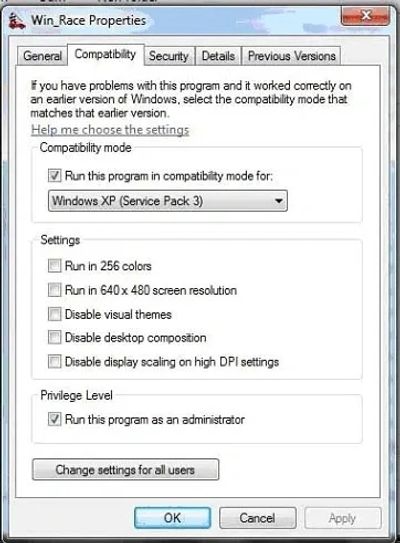
A demo version of the program can be downloaded from this page.
This version of the program will only run on Windows XP, Vista, Windows 7 and Windows 10. To run the application, download and unzip the file into a temp folder, and then run the setup.exe program from within the temp folder. The software installation procedures are all included in the zip file.
For Vista, Windows 7 or Windows10 the program must be run in compatibility mode. To set this up, right click the "Win_Race" application and select Properties. Then select the compatibility tab. Tick the Windows XP (Service Pack 3) compatibility mode and tick the "Run as administrator" box as shown
Demo (zip)
DownloadAfter you install the WinHelp32.exe download that is described above, certain macros are disabled. These macros can be re-enabled by running the file named" MicrosoftFixit50105.msi” contained in the zip file.
winhlp (zip)
DownloadGetting Started
The word document below is a quick start information document.
Downloads
Getting_Started (doc)
DownloadCopyright © 2020 Electronic Design No - All Rights Reserved.
